BurnAware Free is an excellent program that lets you burn files on any CD or DVD using your PC. Just follow a few simple steps and after a few minutes, your final product is ready.
After simply opening BurnAware Free, you notice the wide range of possibilities that it offers when it comes to burning CDs. You can burn anything from pictures, ISO, data or you can copy content and create backups. There’s no doubt that this app has all of the features that you're looking for.
Another key feature of BurnAware Free is that you can use the program to create startup disks. Insert a CD, DVD or Blu-ray in your computer to copy the data and then put it on an empty disk. All of the processes only take a few minutes.
BurnAware Free is a program you can get without any charge that makes it easy to manage files on different types of disks. Try this highly versatile app that’s compatible with many input and output formats.





















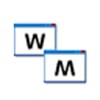






Comments
I have not tried it, can you burn bu ray of 50?
Minimal installer, as well as its intuitive and fast interface ... Bring everything you need to create your cd / dvd / blu-ray discs. I already threw the Nero!
Undoubtedly, a formidable program with a summarized but excellent graphic interface, it has a suite of particularly good tools, I currently use it, and it is especially fast and practical when creatin...